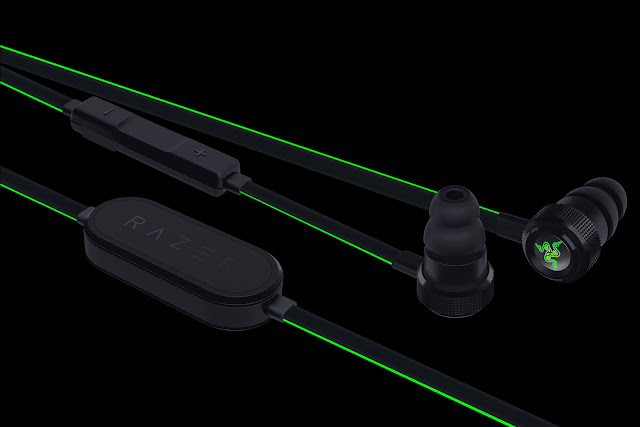The Apple AirPods need practically no introduction. These were the truly wireless earbuds that were introduced to much fanfare last September as loads of folks anticipated their entry into the Apple ecosystem. And since then, they finally hit the shops around Dec 2016 and there have been a load of reviews on these.
Now what makes it interesting is to see how these fare against the world! Ok, what we mean is how they compare with its truly wireless earbud peers.
But first, let's review them. A trip to Holiday Villa Johor Bahru provided a good occasion to test the buds and a spot to take some shots!
Read - Advent of Truly Wireless Earbuds
Type - Truly Wireless Earphones
Price - USD 159 / EUR 179 / SGD 238
Pros (+): Supremely comfortable fit; Simple to use; Great battery life.
Cons (-): Non-existent noise isolation
In The Box
The Apple AirPods unsurprisingly come in one color combination - white. That's classic iPod gloss white if you want specifics.
In typical Apple style, the box is incredibly sturdy and sized at a compact 99 x 99 x 34 mm, ideal for two things - cutting on shipping costs and hardy enough to pass drop tests (not that we tried :).
The unboxing is like what you'd expect from an Apple product - impeccably neat and premium. The top lid pops upward to reveal a booklet with the distinctive line - Designed by Apple in California.
Lifting this away will showcase the AirPods charging case nicely wrapped in a protective sleeve.
Popping out the packaging contents, we get:
Design
The Apple AirPods come adorned in signature iPod gloss white and both earbuds weigh 8g, marginally lighter than the Samsung Gear IconX (12g) and Bragi The Headphone (12.5g). What differentiates these from other truly wireless buds is its long cylindrical side that that the other manufacturers clearly do not have. One practical benefit is the earbud weight is more evenly distributed, as the battery takes up the bulk of the space within. And of course, it makes it easier for the buds to be removed / inserted.
If you are familar with the default buds (EarPods) that come with your iPhone, you'll find that the overall AirPods aesthetic is much the same. General differences include the subtraction of the cable (obviously), dual optical sensors and a chrome edge at the bottom complete with a microphone. We'll talk more on their purpose in the Features section.
Charging Case:
The case measures a petite 44 x 21 x 54mm and doubles up as a charger when the buds are stored within. It's nicely styled and its magnetic clasp allows it to shut reassuringly.
Features
While the Apple AirPods look seemingly basic, they are anything but. Once you poke your nose into what they have to offer, you'll realize that there's a myriad of features awaiting especially if you're an iOS user.
Playback / Voice Commands:
While there are no physical buttons on the AirPods, you can actually double tap the exterior of either earbud to enable a function depending on phone you are using.
Automatic Ear Detection:
The AirPods can detect when they are slotted into your ears thanks to dual optical sensors on each bud. You can even test out their effectiveness by double tapping the side of the bud when covering the sensors with your fingers vs removing your fingers. Even if you cover just one of the two optical sensors, the AirPods take it that the earbuds are not inside your ear.
Pairing:
If you're used to the manual way of Bluetooth pairing, the AirPods offers a refreshingly simpler method of connecting to your music device (at least if you're in the Apple ecosystem).
Status Light Notifications:
The status light LED is only found inside the charging case between the two buds. The charge status reflects the AirPods if one / both are inserted else it will show the Case status. Here's an idea what they indicate.
There are no voice notifications though there will be tones to indicate when the AirPods are successfully connected to your music device or when the charge in the buds is low.
Microphones:
There are two microphones on each earbud. If you notice the bottom of the AirPods, there is a chrome edge and within it is one of the microphones. The second is a small circular hole located on the outside of the earbud.
Apple does inject some hype about two beam-forming microphones. What does 'beam-forming' mean? You can actually read more on this over here. For the AirPods, the purpose of the beam-forming microphones is to extract voice input from ambient noise so the AirPods user is able to speak loud and clear to the recipient of a phone call.
App Support:
Performance
Sound Quality:
The Apple AirPods sound quality is quite decent, that is if you do your listening in a relatively quiet environment. I was feeling nostalgic so I decided to give a listen to Kitaro. If that name does not ring a bell, Kitaro is a Japanese artist that specializes in epic instrumental music (some call it 'new age'). He made an equally epic performance compiled in the Live In America (1991) album and with that, I tried his magnum opus, Matsuri. The treble comes out not quite sparkling but nonetheless clearer than many in-ears while bass from the drums came out reasonably well. I reckon these aren't sealed in-ears which likely contribute to the drop in the impact of the low frequencies.
Calls:
Making a few calls, I did a sound check in several locations of incremental ambient noise level. One was in at the Holiday Villa JB infinity pool with a few folks splashing around (low ambient sound) and another was in the heart of KSL Mall (high ambient sound). In those locations, I checked how well the recipient could hear me and the result was positive - they could hear me loud n clear, despite the noisy crowds in the second instance.
Noise Isolation:
Like the EarPods, noise isolation is non existent. Environmental sounds aren't filtered at all and basically, you can safely listen to music while jogging. The flipside is when you're commuting, all the ambient sound from the trains will hit you so you'll have to increase the volume quite a bit to appreciate the sound.
Fit:
This was probably the most comfortable pair of truly wireless buds tested. When slotted in and when the music paused, there were moments where I actually forgot there was something in my ears.
Charging:
To charge the AirPods, all you have to do is slot them in the Charging Case and they are magnetically latched within. If you're wondering how it works, there are two contact points deep inside the two holes of the case that link with the chrome edge of the AirPods to initiate charging.
A full charge of the AirPods through the Lightning cable will provide 5 hours playback / 2 hours talk time while a quick charge of 15 minutes will get you 3 hours / over 1 hour talk time. The charging case states 398mAh of power so we're going to make a guess that that's the total power within the case only. If you use the full capacity of the case in tandem with the AirPods, Apple claims you can get up to 24 hours playback / 11 hours talk time.
Update (6 June 2017):
I decided to completely drain both the buds + case just to check the charge times. Here are the results based on charging through a MacBook Air USB port. As you can see, the charging speed of the buds is really fast.
Charging Case (100%) - 1h 25min
AirPods (80%) - 15min
AirPods (100%) - 22min
Putting all these figures in perspective and considering just the buds at full charge, the playback on the AirPods last above the average. They come up short against Bragi The Headphone (6 hours) but easily edge the feature-filled Samsung Gear IconX (1.5 hours) and Erato Apollo 7 (3 hours).
Overall
The Apple AirPods are a great pair of truly wireless earbuds to own. They are really comfortable to wear and sound drop offs that some truly wireless in-ears unfortunately have are not experienced in these buds. Now noise isolation may be non-existent and options are limited for Android users but if you are a user of Apple products, the AirPods is certainly a convenient, reliable and stylish option for consideration.
Apple AirPods and Truly wireless earbuds compared
In a subsequent part, we will look at a comparison between some of the best truly wireless earbuds in the market. We will look at some of them within the same price range such as the Apple AirPods, Samsung Gear IconX and Bragi The Headphone.
Stay tuned!
Where To Buy
The Apple AirPods are available from the Apple Online Store and take a 6 week turnaround to deliver.
Credit to Apple for an evaluation unit.
Now what makes it interesting is to see how these fare against the world! Ok, what we mean is how they compare with its truly wireless earbud peers.
But first, let's review them. A trip to Holiday Villa Johor Bahru provided a good occasion to test the buds and a spot to take some shots!
Read - Advent of Truly Wireless Earbuds
Type - Truly Wireless Earphones
Price - USD 159 / EUR 179 / SGD 238
Pros (+): Supremely comfortable fit; Simple to use; Great battery life.
Cons (-): Non-existent noise isolation
In The Box
The Apple AirPods unsurprisingly come in one color combination - white. That's classic iPod gloss white if you want specifics.
In typical Apple style, the box is incredibly sturdy and sized at a compact 99 x 99 x 34 mm, ideal for two things - cutting on shipping costs and hardy enough to pass drop tests (not that we tried :).
The unboxing is like what you'd expect from an Apple product - impeccably neat and premium. The top lid pops upward to reveal a booklet with the distinctive line - Designed by Apple in California.
Lifting this away will showcase the AirPods charging case nicely wrapped in a protective sleeve.
Popping out the packaging contents, we get:
- Apple AirPods
- Charging Case
- Charging Cable (USB to Lightning)
- User Guides
Design
The Apple AirPods come adorned in signature iPod gloss white and both earbuds weigh 8g, marginally lighter than the Samsung Gear IconX (12g) and Bragi The Headphone (12.5g). What differentiates these from other truly wireless buds is its long cylindrical side that that the other manufacturers clearly do not have. One practical benefit is the earbud weight is more evenly distributed, as the battery takes up the bulk of the space within. And of course, it makes it easier for the buds to be removed / inserted.
If you are familar with the default buds (EarPods) that come with your iPhone, you'll find that the overall AirPods aesthetic is much the same. General differences include the subtraction of the cable (obviously), dual optical sensors and a chrome edge at the bottom complete with a microphone. We'll talk more on their purpose in the Features section.
Charging Case:
The case measures a petite 44 x 21 x 54mm and doubles up as a charger when the buds are stored within. It's nicely styled and its magnetic clasp allows it to shut reassuringly.
Features
While the Apple AirPods look seemingly basic, they are anything but. Once you poke your nose into what they have to offer, you'll realize that there's a myriad of features awaiting especially if you're an iOS user.
Playback / Voice Commands:
While there are no physical buttons on the AirPods, you can actually double tap the exterior of either earbud to enable a function depending on phone you are using.
- Siri devices - This activates Siri so you can give voice commands to control playback (eg. turn up the volume) or useful information (give directions / weather check). When calls come in, you can pick them and if you find Siri annoying, you can go to the settings to render a double tap as a play / pause function.
- Other devices - There's a singular function - double tapping the exterior of the buds will play / pause music playback. This is arguably more useful than sending voice commands in a packed train with others staring at you quizzically.
Automatic Ear Detection:
The AirPods can detect when they are slotted into your ears thanks to dual optical sensors on each bud. You can even test out their effectiveness by double tapping the side of the bud when covering the sensors with your fingers vs removing your fingers. Even if you cover just one of the two optical sensors, the AirPods take it that the earbuds are not inside your ear.
- iOS - On your iPhone, music will pause when you take both buds out of your ears. They will pause and resume playback if a single bud is removed. If you want music to continue even if you remove the buds, you can disable this in the AirPods Settings.
- Android - The play resume / pause function doesn't work when using an Android like what I tested with the Sony Xperia XA. However, there's no way to accidentally double tap the earbud when they are not in your ears.
 |
| Chilling with the AirPods at the Holiday Villa infinity pool |
Pairing:
If you're used to the manual way of Bluetooth pairing, the AirPods offers a refreshingly simpler method of connecting to your music device (at least if you're in the Apple ecosystem).
- iOS 10.2 / watchOS3 / MacOS Sierra Devices - Apple's W1 chip may sound like a fancy marketing name but pairing is where you begin to discover its usefulness. All you need to do is open the AirPods charging case next to your device and there will be a setup prompt on your screen. It's that easy.
- Other Devices - If you have another product like an Android phone, you'll need to manually pair via Bluetooth. Turn on your phone Bluetooth, pop open the charging case, select 'AirPods' and you're good to go.
Status Light Notifications:
The status light LED is only found inside the charging case between the two buds. The charge status reflects the AirPods if one / both are inserted else it will show the Case status. Here's an idea what they indicate.
- Green - Fully charged
- Amber - Not fully charged / Charging in progress if USB cable connected
- Amber (blinking) - You may need to setup AirPods again
- White (blinking) - Pairing mode
There are no voice notifications though there will be tones to indicate when the AirPods are successfully connected to your music device or when the charge in the buds is low.
Microphones:
There are two microphones on each earbud. If you notice the bottom of the AirPods, there is a chrome edge and within it is one of the microphones. The second is a small circular hole located on the outside of the earbud.
Apple does inject some hype about two beam-forming microphones. What does 'beam-forming' mean? You can actually read more on this over here. For the AirPods, the purpose of the beam-forming microphones is to extract voice input from ambient noise so the AirPods user is able to speak loud and clear to the recipient of a phone call.
App Support:
- iOS - It would not be accurate to say that the AirPods have no app support. In fact, the support is integrated with iOS 10. If you pop the AirPods charging case open, a prompt will initiate from your iPhone and settings can be configured accordingly. The good thing is the AirPods firmware can be updated. Most recent is from 3.3.1 to 3.5.1 on Feb 1, 2017. Any significant change? Can't really tell from our end though feel free to buzz if you find something.
- Android - There's no dedicated app for Android though to be fair, Apple never did mention such compatibility on the packaging.
Performance
Sound Quality:
The Apple AirPods sound quality is quite decent, that is if you do your listening in a relatively quiet environment. I was feeling nostalgic so I decided to give a listen to Kitaro. If that name does not ring a bell, Kitaro is a Japanese artist that specializes in epic instrumental music (some call it 'new age'). He made an equally epic performance compiled in the Live In America (1991) album and with that, I tried his magnum opus, Matsuri. The treble comes out not quite sparkling but nonetheless clearer than many in-ears while bass from the drums came out reasonably well. I reckon these aren't sealed in-ears which likely contribute to the drop in the impact of the low frequencies.
Calls:
Making a few calls, I did a sound check in several locations of incremental ambient noise level. One was in at the Holiday Villa JB infinity pool with a few folks splashing around (low ambient sound) and another was in the heart of KSL Mall (high ambient sound). In those locations, I checked how well the recipient could hear me and the result was positive - they could hear me loud n clear, despite the noisy crowds in the second instance.
Noise Isolation:
Like the EarPods, noise isolation is non existent. Environmental sounds aren't filtered at all and basically, you can safely listen to music while jogging. The flipside is when you're commuting, all the ambient sound from the trains will hit you so you'll have to increase the volume quite a bit to appreciate the sound.
Fit:
This was probably the most comfortable pair of truly wireless buds tested. When slotted in and when the music paused, there were moments where I actually forgot there was something in my ears.
Charging:
To charge the AirPods, all you have to do is slot them in the Charging Case and they are magnetically latched within. If you're wondering how it works, there are two contact points deep inside the two holes of the case that link with the chrome edge of the AirPods to initiate charging.
A full charge of the AirPods through the Lightning cable will provide 5 hours playback / 2 hours talk time while a quick charge of 15 minutes will get you 3 hours / over 1 hour talk time. The charging case states 398mAh of power so we're going to make a guess that that's the total power within the case only. If you use the full capacity of the case in tandem with the AirPods, Apple claims you can get up to 24 hours playback / 11 hours talk time.
Update (6 June 2017):
I decided to completely drain both the buds + case just to check the charge times. Here are the results based on charging through a MacBook Air USB port. As you can see, the charging speed of the buds is really fast.
Charging Case (100%) - 1h 25min
AirPods (80%) - 15min
AirPods (100%) - 22min
Putting all these figures in perspective and considering just the buds at full charge, the playback on the AirPods last above the average. They come up short against Bragi The Headphone (6 hours) but easily edge the feature-filled Samsung Gear IconX (1.5 hours) and Erato Apollo 7 (3 hours).
Overall
The Apple AirPods are a great pair of truly wireless earbuds to own. They are really comfortable to wear and sound drop offs that some truly wireless in-ears unfortunately have are not experienced in these buds. Now noise isolation may be non-existent and options are limited for Android users but if you are a user of Apple products, the AirPods is certainly a convenient, reliable and stylish option for consideration.
Apple AirPods and Truly wireless earbuds compared
In a subsequent part, we will look at a comparison between some of the best truly wireless earbuds in the market. We will look at some of them within the same price range such as the Apple AirPods, Samsung Gear IconX and Bragi The Headphone.
Stay tuned!
Where To Buy
The Apple AirPods are available from the Apple Online Store and take a 6 week turnaround to deliver.
Alternatively, if you liked what you read, do feel free to support us by buying from Amazon through this affiliate link.
Credit to Apple for an evaluation unit.